This site integrates with haptic (vibration) devices for some of its files. Look out for the little haptic vibe icon!
You must have a PC or Mac with Bluetooth connectivity, or Android phone with Bluetooth. iOS is currently not supported – this is due to Apple security policies.
Order your haptic-enabled device from Lovense with my affiliate link to help me out!
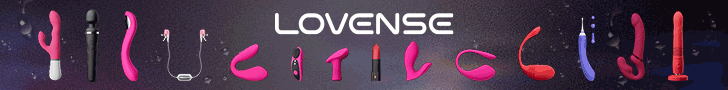
How to link a device
- Download and run Intiface Central (PC, Mac, Android) https://intiface.com/central/
- Click the huge play button – then Devices – Start Scanning. Your device should pair from here and once done, you are ready to go.
- Go to a file or playlist with haptic support and simply hit play!
Test your device by playing this file with Haptics enabled.
Listen to Haptic-Enabled Files Now!
Learn more about haptic-enabled content with this wonderful guide from Shibby.